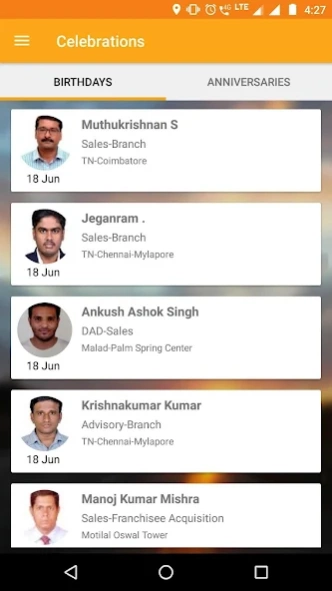Myzone - Motilal Oswal 3.0.39
Free Version
Publisher Description
Myzone - Motilal Oswal - Enabling employees to manage attendance, leaves and regularization on the go
Motilal Oswal MyzOne – For Motilal Oswal employees
The home page has a menu icon on the top left corner which has the following sub menus: -
attendance calendar-> shows employee attendance beginning from the current financial year up to the present date
select a year , pick dates to either regularize your attendance or to apply for leave
Home page also shows the total count of pending approvals which includes no. of leaves pending, late sign ins, not sign ins, and vacancy approvals.
On selecting the total pending approvals, you will be directed to the approval pending list page
On selecting any type of approval, you will be directed to the approval pending list page. It has two tabs ‘Late in /Not Sign in’ and ‘Vacancy’
Two options to either approve the request which will direct you to an ‘approval confirmation’ page or to reject the request which will direct you to a ‘decline approval’ page
On the home page there are two wheels: -
First wheel shows the no. of days you are present in the current month. On tapping it, you will be redirected to the regularization page
Second wheel shows the total no. of leaves pending for the current financial year. On tapping it, you will be redirected to the regularization page
Total count of late in and no. of days absent, shows the time, date and day of late in/ absent. Selecting any particular date will redirect you to the employee attendance calendar to either regularize your attendance or to apply for leave.
About Myzone - Motilal Oswal
Myzone - Motilal Oswal is a free app for Android published in the Office Suites & Tools list of apps, part of Business.
The company that develops Myzone - Motilal Oswal is Motilal Oswal Internal. The latest version released by its developer is 3.0.39. This app was rated by 36 users of our site and has an average rating of 3.3.
To install Myzone - Motilal Oswal on your Android device, just click the green Continue To App button above to start the installation process. The app is listed on our website since 2024-03-03 and was downloaded 1,360 times. We have already checked if the download link is safe, however for your own protection we recommend that you scan the downloaded app with your antivirus. Your antivirus may detect the Myzone - Motilal Oswal as malware as malware if the download link to com.mosl.myzone is broken.
How to install Myzone - Motilal Oswal on your Android device:
- Click on the Continue To App button on our website. This will redirect you to Google Play.
- Once the Myzone - Motilal Oswal is shown in the Google Play listing of your Android device, you can start its download and installation. Tap on the Install button located below the search bar and to the right of the app icon.
- A pop-up window with the permissions required by Myzone - Motilal Oswal will be shown. Click on Accept to continue the process.
- Myzone - Motilal Oswal will be downloaded onto your device, displaying a progress. Once the download completes, the installation will start and you'll get a notification after the installation is finished.